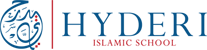Tablet Restart
If your tablet has been working fine for you previously but you are having some issues this week then a tablet restart will fix most issues. Just hold down the ‘power’ button and then press restart.
checking you are connected to wifi
Press the icon shown below and the Hyderi Madressa website should load. If the page doesn’t load then there is a problem with your wi-fi / internet connection.
changing your wifi connection
From the tablet home screen press the ‘i’ on the lower left of the screen surrounded by a white circle. Then press ‘Settings’ -> ‘WI-FI’ -> Connect to your desired Wireless network
changing the SCREEN TIMEOUT / brightness on the screen
From the tablet home screen press the ‘i’ on the lower left of the screen surrounded by a white circle. Then press ‘Settings’ -> ‘Display’ -> Toggle to ‘Allow Permissions’ and then change the brightness or screen lockout time.
issues downloading homework
Please send an email to support and we will show you a workaround to do this.